 On April 8th, 2014, Microsoft will effectively flip the kill switch on Windows XP, which first debuted a technological eon ago in 2001. With no more support available for XP — no security fixes, vulnerability patches, or software updates — any PC running the operating system after April 2014 will be subject to cyberattacks, data and identity theft, hacking, and network intrusion, both via individual machines and across internal networks.
On April 8th, 2014, Microsoft will effectively flip the kill switch on Windows XP, which first debuted a technological eon ago in 2001. With no more support available for XP — no security fixes, vulnerability patches, or software updates — any PC running the operating system after April 2014 will be subject to cyberattacks, data and identity theft, hacking, and network intrusion, both via individual machines and across internal networks.
While the end of XP is near, a little foresight and advance planning can have your small business sailing the smooth seas of an updated operating system in no time. Review the strategies below and then call your trusted friends at CMIT Solutions for help dealing with the death of Windows XP.
1) Assess how many of your small business’s devices are running on Windows XP. Obviously desktops and laptops will be the first order of business. But Windows XP is used in many other machines, as well, including manufacturing and medical devices, alarm systems, lighting and environmental controls, and even ATM machines. Taking stock of exactly where you and your business stand in relation to XP will help you meet the next challenge head on.
2) If you’re sticking with Windows, decide whether Windows 7 or Windows 8 is right for you. Microsoft revamped its new operating system in such a far-reaching way that many longtime Windows users have had trouble migrating over. A NetMarketshare report in May found that 45% of PCs run Windows 7, 37% run Windows XP, and only 4% run Windows 8. So don’t feel like you have to jump right into unfamiliar waters, especially when considering retraining costs and time drains associated with Windows 8. But if you do want to tackle the newer software, read CMIT’s QuickTip on the subject here.
3) Don’t put off a decision on hardware and software upgrades. Since the deadline to deal with the death of Windows XP is less than nine months away, laying out a plan for your small business is imperative if you want to avoid workplace interruptions and even system crashes. Do your existing PCs meet system requirements for Windows 7 or Windows 8? Do you have older XP-equipped machines that should probably be put out to pasture? Does all of your equipment need to be replaced at once, or can you proceed by upgrading one computer at a time? CMIT Solutions can help you weight the cost benefits of the answers to these questions.
4) Take a look at the version of Microsoft Office your small business is using as well. Office 2013 was released earlier this year, which means that if you’re using the 2003 or 2007 version, it’s probably time to upgrade (Microsoft support indicates that Office 2010 is good to go for the near future). Once Microsoft stops supporting those earlier Office incarnations, similar security risks to those associated with the death of XP can pop up. And compatibility issues can also arise as more of your clients migrate to newer versions.
5) View the death of Windows XP as a positive experience. Sure, break-ups can hurt. But this one doesn’t have to — especially if you’ve been considering taking your small business down a new path. Interested in other operating systems like Mac, Google, or Linux? Intrigued by the flexibility and cost-saving potential of tablets or a Bring Your Own Device approach? Looking to trim IT costs by hiring a managed service provider like CMIT Solutions? Then treat the death of Windows XP as a godsend for your small business — not an obstacle to be avoided at all costs.
No matter what move you make next, make sure you have a trusted partner like CMIT Solutions at your side to navigate such a major technological change.

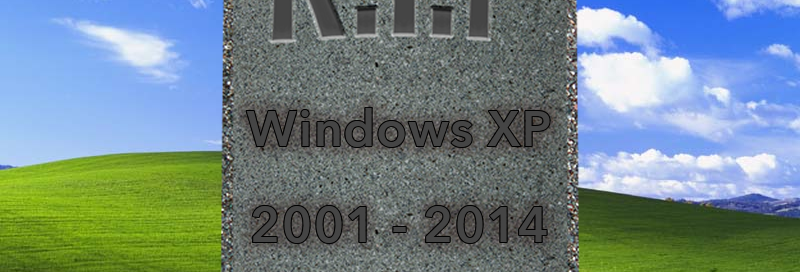
Leave a comment!
You must be logged in to post a comment.